Gemini CLI brings Google's AI to your terminal – for free
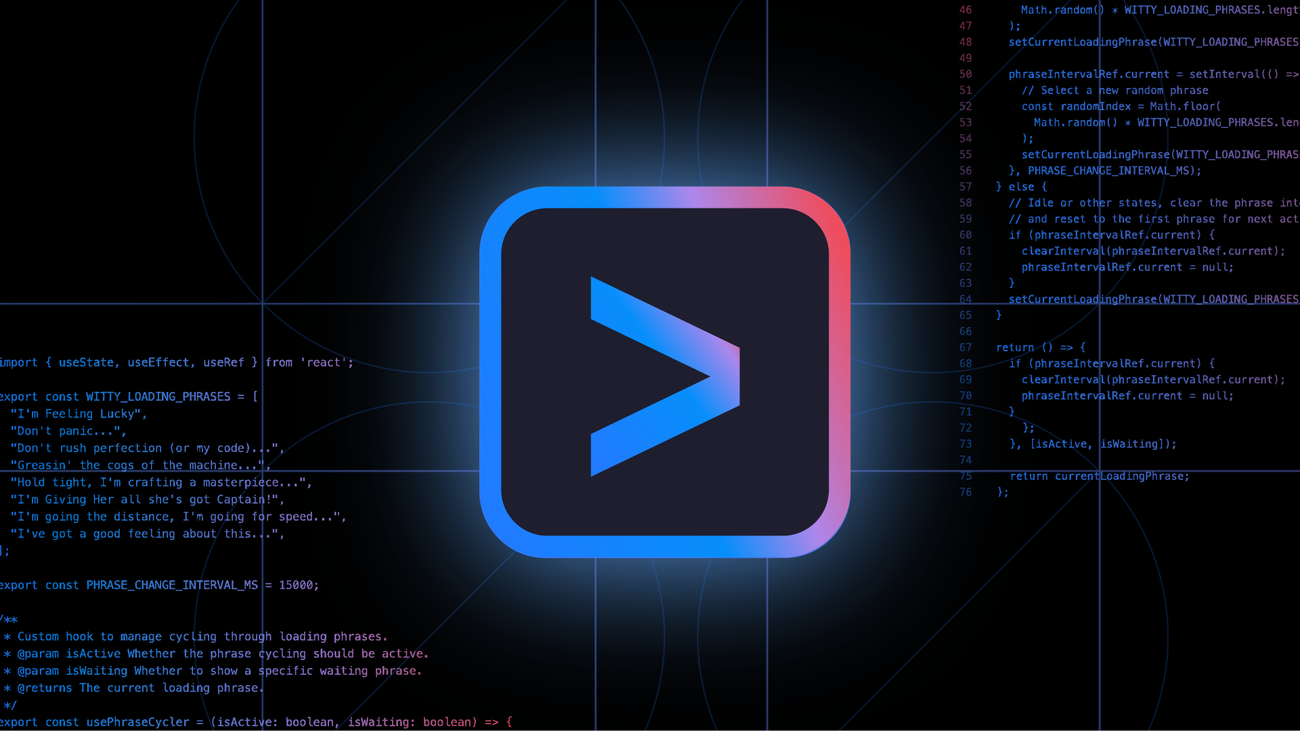
If you live in the terminal, Google just made your workspace a whole lot smarter. Introducing Gemini CLI, a new open-source AI agent that drops Gemini directly into your command line – and it’s free to use for individuals.
For developers, the CLI isn’t just a tool but it’s where the real work happens. Recognizing this, Google launched Gemini CLI to meet developers where they are: right at the terminal prompt. Whether you're coding, researching, generating content, or troubleshooting, Gemini CLI turns the command line into a powerful AI companion, letting you prompt Gemini 2.5 Pro right from the terminal window.
All you need to get started is a personal Google account. Once signed in, you get a free Gemini Code Assist license, which includes access to Gemini 2.5 Pro and a massive 1 million-token context window. The usage limits are the most generous in the market right now: 60 model requests per minute and up to 1,000 requests per day – all at no cost during the preview phase.
For pros with higher needs or preferences for specific models, Gemini CLI also supports Google AI Studio and Vertex AI API keys, or you can opt into Standard or Enterprise Code Assist plans.
Sure, Gemini CLI is optimized for coding but you can also ask it to generate content, explain a concept, automate repetitive tasks, or even run it non-interactively in scripts.
Aside from being fully open-sourced under the Apache 2.0 license, which means full transparency and adjustments, it’s also built on emerging standards like 'GEMINI.md' for system prompts and supports both solo and team configurations.
By the way, Gemini CLI shares the same backend as Gemini Code Assist, Google’s AI coding assistant for VS Code. With "agent mode" in Code Assist, you can type in natural language prompts, and the AI will plan, fix, test, and build features for you. That same tech now powers your terminal experience – whether you're in VS Code or running scripts on the fly.
And the best thing? Get in running with just your Google email, install Gemini CLI, and you're good to go.